Warehousing - Storage
Unit of Measure has characteristics such as an area, weight or volume.
Each is a basic unit to represent the number of items and it is the only type of measurement that can be configured for now.
To measure how products are physically stored in a warehouse, assign a value that indicates:
- Quantity Inner Pack - how many inventory items are in the smallest pack (Total UoM)
- Quantity Inner Packs Per Case - how many of these Inner Packs will fit in a Case (Stacking)
- Quantity Cases Per Layer - how many of these Cases can be placed on a Pallet per layer (Stacking)
- Quantity Layers Per Pallet - how many layers can be placed on a Pallet (Stacking)
Ultimately, this gives an overview how many inventory items can be stored on a Pallet.
- Quantity Case represents the total number of inventory items that fit in a case. (Total UoM) Multiply Quantity Inner Pack by Quantity Inner Pack Per Case
- Quantity Pallet represents the total amount of inventory items fit on a Pallet. (Total UoM) Multiply Quantity Cases Per Layer by Quantity Case, than multiply by Quantity Layers Per Pallet.
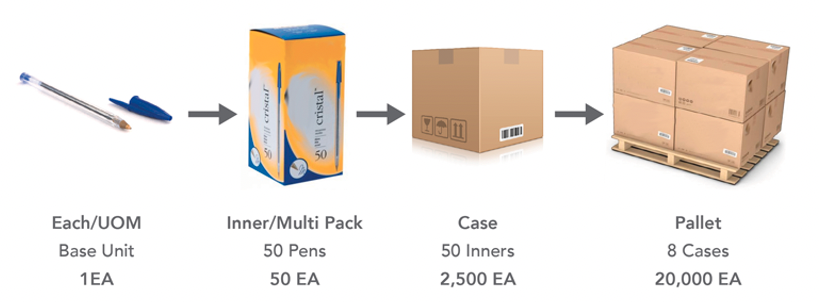
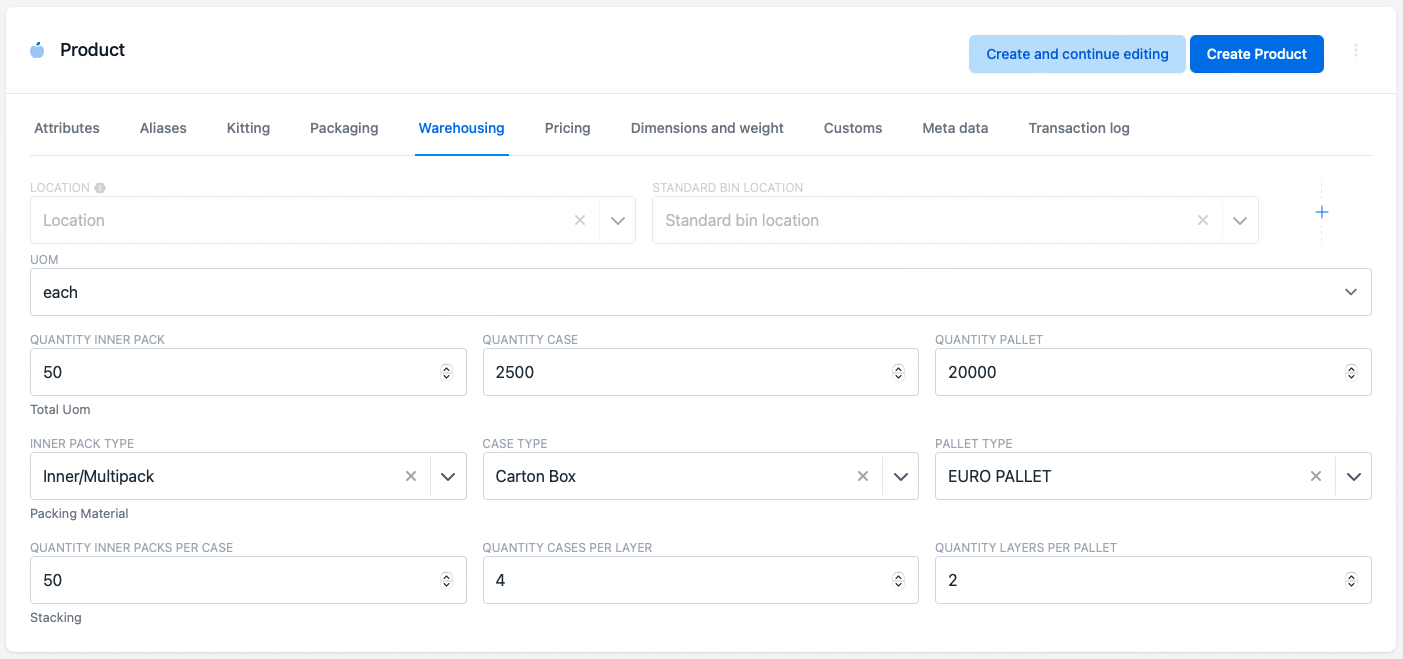
When this data is available, picking could be made more sufficient (not yet implemented) by navigating the picker to the right location based on requested quantity to pick.
Use Case
An order for a quantity of 27834 requires to be picked for a product whose warehousing setup is configured as described above. The expected picking sequence:
- First pick 1 pallet = 20000 inventory items, remaining items to pick = 7834
- Then pick 3 cases = 7500 inventory items, remaining items to pick = 334
- Then pick 5 inner packs = 300 inventory items, remaining items to pick = 34
- Finish to pick 34 loose inventory items = 34 inventory items, remaining items to pick = 0