Partial allocation
If there is not enough stock available to allocate an entire order, at least the available inventory is allocated. This is system default configuration.
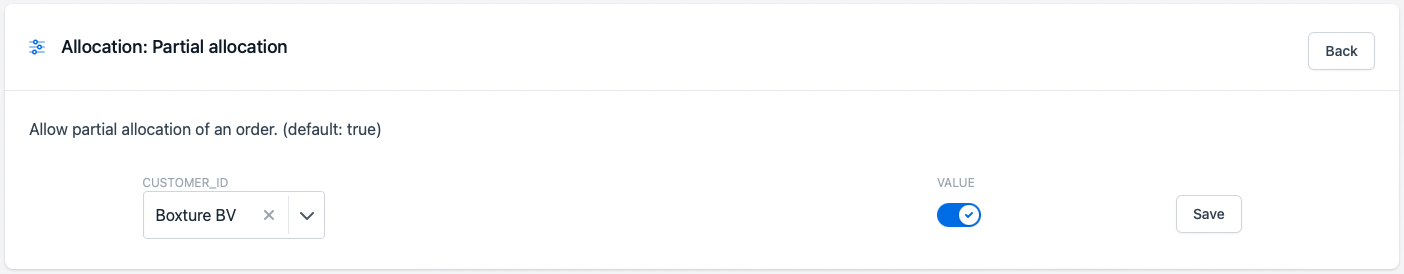
If this configuration is disabled, inventory will not be allocated if there is insufficient stock. The quantity that is not available at all (nowhere in the warehouse), the system will update the orderline state to backordered, while the available inventory for the order is updated to state pending, until there is enough inventory to allocate the entire order.
INFO! Partial allocation should not be confused with partial shipping. Partial allocation relates to Orders, while partial shipping relates to Shipments. A fully allocated and picked order can be packed in different parcels during the pack process and send partially, if the setting partial shipping is enabled.