Picking - Auto pack
Auto pack is primarly used when picking high-volumes, for serial number registered inventory items.
This basically means that serial numbers need to be scanned twice, while picking and packing.
WARNING! Auto Ship should be turned off if Auto pack is enabled, manual Shipping is required.
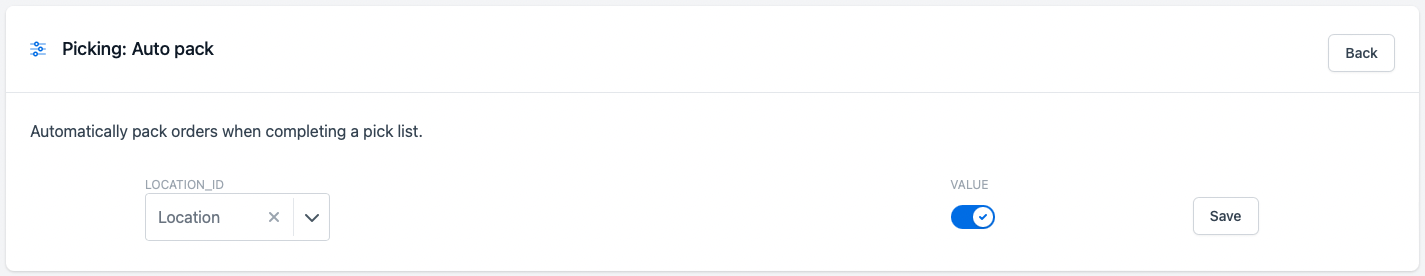
INFO! The Picker should have Packer permission (configured per user role) to be able to auto pack the picked items.
Packaging material is required, which can be set by default to Shipping Methods or via Settings, which overrides the default packaging material configuration to Shipping Method.
TIP! Moving large quantities from one bin location to another, it is recommended to work with containers. Inventory items in the container can then be moved at once.